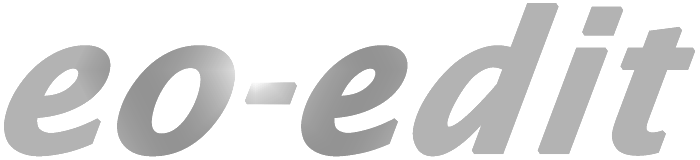Basic Tutorial On using Renas' eoMapEditALPHA-2
2 posters
EO-edit :: _ :: Renas' Mapedit
Page 1 of 1
 Basic Tutorial On using Renas' eoMapEditALPHA-2
Basic Tutorial On using Renas' eoMapEditALPHA-2
This map editor program was made by Rena Zaras and is used for Endless-Online private servers.
This tutorial requires:
-A private server
-maps.emf
PROTIP#1 Always make a back up of the map you are planning to edit.
Ok so lets get started.
First of all I will state all the mapeditors tabs and their relative functions.
Here's a screenshot of the interface:

Description of the interface:
Map Name: This Renames/names a map (currently not working)
-Map Type- opens a tab with map types, 0 is for a normal map and 3 is for a pk enabled map. 1 and 2 are currently unknown map types.
Revision: The revision number of the map is what tells the server that it is loading a new map or update. Basically when you have finished editting a map, before saving you should use the '+' button to change the map revision number, and when loading your server, the client will recognise a change and update the correcponding map. The number you use does not matter, as long as it is different to the previous number.
Map size: two boxes, x-map width and y-map length.
Use this to increase or decrease the size of a map.
Important note: When decreasing a map size, all tiles, specs etc remain in the file, even though they appear not to be. This can cause problems and I do not recommend shrinking a map.
Enable Scrolls: enable/disable usage of scrolls. if scrolls are disabled, the map has the same quality as a 'jail map' and players cannot warp free.
Enable Map: Not entirely sure on this. Although im pretty sure that unchecking this box will not allow the server to load this map.
Base tile: This is the floor tile this map has set to default. You can add multiple seperate tiles, but this tile will always show in places where there is no ground tile etc.
Select Editor: Opens a menu with corresponding editor types.
Choose 'Run' to open a new tab with the editor type you chose.
the 2 display boxes at the bottom of the interface just show which editor type you are using, in a value i do not recognise...
EDITOR TYPES
Here's a description of the editor types.
Npc Spawn editor: This will allow editting/deletion and aditions of npc spawns, ammounts, and locations. This feature is currently not working.
UnkA Editor: Uknown editor type..
Chest Editor: Allow editing of a chest on the map. Here you can choose which item ID's it will spawn, if it needs a key, and how often it will spawn the item. This feature is also currently unavailable.
Tile Specification Editor: This changes what a tile actually does, such as, whether the tile is walkable or not, a place to sit (bench, chair) hopping stones and more.
Warp Editor: Edits/creates warping tiles, such as a door to another map. In here you can choose which tile location will warp, where it will warp to and the level required to use the warp tile.
Ground tile editor: This is the ground tile gfx editor. In here you can edit which tiles appear at a set location, or add new tiles into new locations.
PROTIP#2 You can find ground tiles in here by searching the relative location from your eo client.
Obect tile editor: This allows editing of objects on a map. Bushes, signs, stones, statues and all objects are placed in here.
Mask tile editor:This is actually shadow tile editor. You can add tiles that have a shaded effect in here, although im not sure how to use masked tiles right now.
Walls (south and east) editor: Walls will always be facing south [down + left] and east [down + right].
You can edit the wall tiles of buildings in here and some other things that may not be a build, like the moving machine in the robot factory is a wall tiles facing south.
Ontop tile editor: These are tiles that appear overhead, like if you walk behind a wall, etc. I believe you can use normal ground tiles, and place them in here to make them appear over your head.
Desk tile editor: These are the tiles for the top of counters, like the counter in a shop. The south and east sides of counters are actually located in the wall editors.
Blended tile editor:Im am not sure what blended tiles actually do.
UnkD editor: Another editor currently unknown.
Ok thats for the interface, *phew* im bushed, gonna grab a coffee......
Frequently asked questions:
1) Q: "how can i find a tile?"
For now, the easiest way to find a tile is to stand on a tile ingame and type: #loc then open the coresponding editor for the tile you are looking for, and search for the location of the tile u want.
2) "how come when i save the map, my server doesn't load it?"
When you save what you're doing, you must save both the editor window, and then save the map on the main interface. ALSO: always remember to give the map a new revision number, or the game client will not recognise that a map has changed.
3) "i saved a map and the game loaded it, but now everything is black"
Well then you made an incorrect change to the map, it could be that you placed an object or tile spec outside of the map boundries, or it could be that you chose a tile ID that doesn't exist. Providing that you read the PROTIP#1 at the top of this page, you should have a backup of the map and can always start again. Remember TRIAL AND ERROR is your friend, as so am I.
You can ask me anything about making maps, just post a new topic and your question, and please try to state exactly what your problem is, this makes it easier to figure out what you're stuck with.
Providing screenshots is welcome and can help alot more than just typing a message.
Thanks for reading,
Sirkaper.
This tutorial requires:
-A private server
-maps.emf
PROTIP#1 Always make a back up of the map you are planning to edit.
Ok so lets get started.
First of all I will state all the mapeditors tabs and their relative functions.
Here's a screenshot of the interface:

Description of the interface:
Map Name: This Renames/names a map (currently not working)
-Map Type- opens a tab with map types, 0 is for a normal map and 3 is for a pk enabled map. 1 and 2 are currently unknown map types.
Revision: The revision number of the map is what tells the server that it is loading a new map or update. Basically when you have finished editting a map, before saving you should use the '+' button to change the map revision number, and when loading your server, the client will recognise a change and update the correcponding map. The number you use does not matter, as long as it is different to the previous number.
Map size: two boxes, x-map width and y-map length.
Use this to increase or decrease the size of a map.
Important note: When decreasing a map size, all tiles, specs etc remain in the file, even though they appear not to be. This can cause problems and I do not recommend shrinking a map.
Enable Scrolls: enable/disable usage of scrolls. if scrolls are disabled, the map has the same quality as a 'jail map' and players cannot warp free.
Enable Map: Not entirely sure on this. Although im pretty sure that unchecking this box will not allow the server to load this map.
Base tile: This is the floor tile this map has set to default. You can add multiple seperate tiles, but this tile will always show in places where there is no ground tile etc.
Select Editor: Opens a menu with corresponding editor types.
Choose 'Run' to open a new tab with the editor type you chose.
the 2 display boxes at the bottom of the interface just show which editor type you are using, in a value i do not recognise...
EDITOR TYPES
Here's a description of the editor types.
Npc Spawn editor: This will allow editting/deletion and aditions of npc spawns, ammounts, and locations. This feature is currently not working.
UnkA Editor: Uknown editor type..
Chest Editor: Allow editing of a chest on the map. Here you can choose which item ID's it will spawn, if it needs a key, and how often it will spawn the item. This feature is also currently unavailable.
Tile Specification Editor: This changes what a tile actually does, such as, whether the tile is walkable or not, a place to sit (bench, chair) hopping stones and more.
Warp Editor: Edits/creates warping tiles, such as a door to another map. In here you can choose which tile location will warp, where it will warp to and the level required to use the warp tile.
Ground tile editor: This is the ground tile gfx editor. In here you can edit which tiles appear at a set location, or add new tiles into new locations.
PROTIP#2 You can find ground tiles in here by searching the relative location from your eo client.
Obect tile editor: This allows editing of objects on a map. Bushes, signs, stones, statues and all objects are placed in here.
Mask tile editor:This is actually shadow tile editor. You can add tiles that have a shaded effect in here, although im not sure how to use masked tiles right now.
Walls (south and east) editor: Walls will always be facing south [down + left] and east [down + right].
You can edit the wall tiles of buildings in here and some other things that may not be a build, like the moving machine in the robot factory is a wall tiles facing south.
Ontop tile editor: These are tiles that appear overhead, like if you walk behind a wall, etc. I believe you can use normal ground tiles, and place them in here to make them appear over your head.
Desk tile editor: These are the tiles for the top of counters, like the counter in a shop. The south and east sides of counters are actually located in the wall editors.
Blended tile editor:Im am not sure what blended tiles actually do.
UnkD editor: Another editor currently unknown.
Ok thats for the interface, *phew* im bushed, gonna grab a coffee......
Frequently asked questions:
1) Q: "how can i find a tile?"
For now, the easiest way to find a tile is to stand on a tile ingame and type: #loc then open the coresponding editor for the tile you are looking for, and search for the location of the tile u want.
2) "how come when i save the map, my server doesn't load it?"
When you save what you're doing, you must save both the editor window, and then save the map on the main interface. ALSO: always remember to give the map a new revision number, or the game client will not recognise that a map has changed.
3) "i saved a map and the game loaded it, but now everything is black"
Well then you made an incorrect change to the map, it could be that you placed an object or tile spec outside of the map boundries, or it could be that you chose a tile ID that doesn't exist. Providing that you read the PROTIP#1 at the top of this page, you should have a backup of the map and can always start again. Remember TRIAL AND ERROR is your friend, as so am I.
You can ask me anything about making maps, just post a new topic and your question, and please try to state exactly what your problem is, this makes it easier to figure out what you're stuck with.
Providing screenshots is welcome and can help alot more than just typing a message.
Thanks for reading,
Sirkaper.
 Re: Basic Tutorial On using Renas' eoMapEditALPHA-2
Re: Basic Tutorial On using Renas' eoMapEditALPHA-2
Talkbot wrote:Whats the map for normal pk?
Right now i believe that normal pk is actually a tile specification and not a map type.
Topic locked, sorry but this topic's gotta stay clean, its a tut.
EO-edit :: _ :: Renas' Mapedit
Page 1 of 1
Permissions in this forum:
You cannot reply to topics in this forum|
|
|